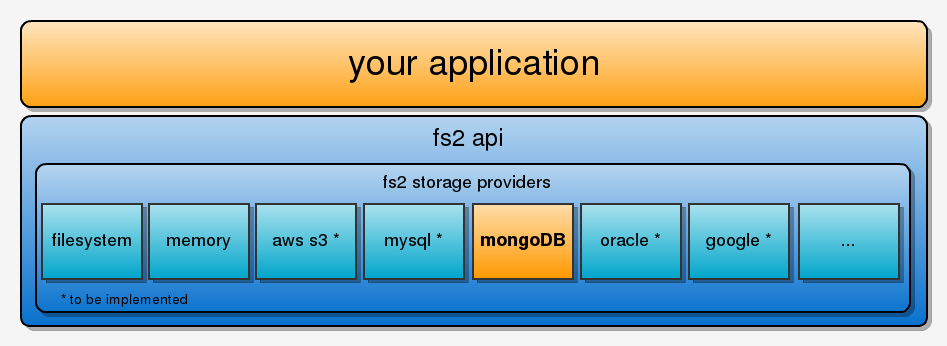Interacting with the API
FS2 decouples meta-information like object size, date
created, compression, etc from the object itself. The most common
meta-data. such as date created, is modeled within the meta class.
Extended attributes are contained in unmodeled key value pairs
called headers. Client code can interact with the FS2 api using
the meta object, or URI. Here is a simple CRUD example.
Basic Crud
// get an instance of fs2 with default properties
FlexibleStorageSystem FS2 = FS2Factory.newInstance();
// create the object. initially this object will have no data associated with it, just a name and some initial metadata.
FS2ObjectMeta foo = FS2.createObjectEntry("/foo");
// add a custom header field to object foo
FS2.addHeader(foo, "isText", "true");
// add some contents to foo
InputStream is = new ByteArrayInputStream("hello world".getBytes());
FS2.writePayloadFromStream(foo, is);
// delete
FS2.delete(foo);
FS2 also supports the hierarchical arrangement of objects,
like you would see in a filesystem, or any tree like data
structure.
- In the code below, we create four distinct objects, all
belonging to a tree with root /foo
- This is a convenience method, and objects can just as
easily be created one by one.
- The nodes are created in order of the parameter list.
- Any nodes in a path that do not previously exist will
be created implicitly.
- If a specified node pre-exists, an exception will be
thrown.
- For example, if the first two parameters below were
switched, create "/foo" will fail since it was implicitly
created when create "/foo/bar" was executed.
- The (meta) objects that were explicitly
created will be returned by the method.
- Then we get the reference to bar's metadata by accessing
the returned array.
- Alternatively, we can access bar by providing its uri
directly to FS2. Note this means an additional fetch.
- Children and descendants can be listed with or without
regular expression filters.
- To delete a node with children, use deleteRecursive() or
an exception will be thrown.
Working with trees
// create five nodes
FS2ObjectMeta[] nodes = FS2.createObjectEntries("/foo", "/foo/bar", "/foo/baz", "/foo/bar/bam", "/foo/bar/moo");
// can access meta like this
FS2ObjectMeta foo = nodes[0];
FS2ObjectMeta bar = nodes[1];
// sanity check a node exists by refetching from fs2. note bar2 should equal() bar unless another thread updated (ie) headers in between create and fetch
FS2ObjectMeta bar2 = FS2.fetchObject("/foo/bar");
// list descendants of foo who's names begin with "m" (expect moo)
FS2.listDescendants(foo, "*/m.*");
// delete bar and bar/bam
FS2.deleteRecursive(bar);
// get foo's remaining descendants. (expect just baz)
FS2.listDescendants(nodes[0]);